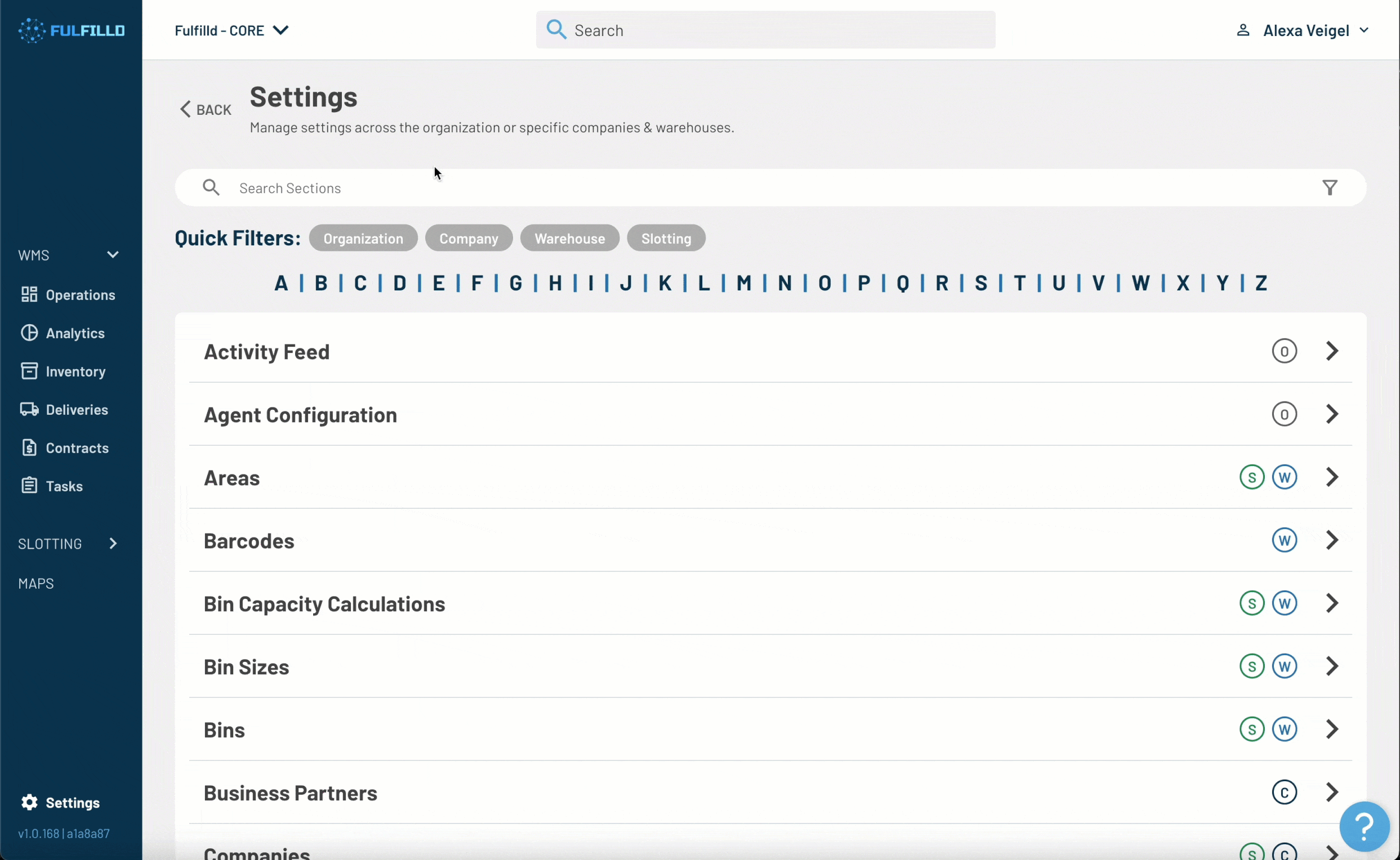Advanced Settings Menu
Settings menus can quickly become overwhelming as they grow in complexity. What starts as a simple list of options can evolve into a labyrinth of choices. Without thoughtful design, users can easily get lost, frustrated, or even give up entirely. The challenge is balancing functionality with simplicity—ensuring that all the options are available when needed, but in a way that's intuitive and easy to navigate. A well-designed settings menu should empower users, not confuse them.
My advanced settings menu stands out with it’s intuitive UX because it offers multiple ways to filter and sort through a glossary-style interface. By providing users with various filtering options—whether by category, relevance, or keyword—they can quickly hone in on the settings they need. The ability to filter down options ensures that settings are always easy to find, reducing search time and increasing efficiency. This approach not only makes the menu more accessible but also empowers users to tailor their experience, leading to a more intuitive and seamless interaction.