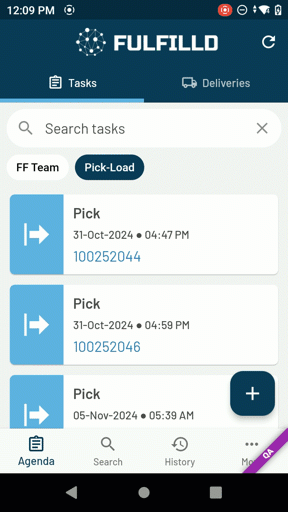Fulfilld Task Manager
Year ……….……………………………... 2022 - Present
My Role …………………………… Lead UX Designer
Team ….………………………..………………… Product
Platforms ..……..… Mobile & Handheld Scanner
Project …………………………….….. www.fulfilld.io
To build a mobile solution for daily warehouse tasks that seamlessly integrates with Fulfilld’s Intelligent Warehouse Management System, improving efficiency and ease of use.
Idea
Fulfilld’s Task Manager was successfully deployed to The Home Depot, Inc. in December of 2022 and to Tyson Foods, Inc. in November of 2023.
Execution
When I first applied to Fulfilld, I considered myself a mobile developer. I knew I wasn’t fully qualified for the role but I figured my startup experience and ability to learn quickly would cover the gaps. Turns out, I was wrong. The CTO told me I was severely under qualified within minutes. Despite this, I pressed on through the interview.
Most people would say I bombed that interview, and four years ago, I would’ve agreed. You’ll have to ask Michael Pytel what he saw, because I still rack my brain every so often as to why he called me back. He offered me a design role with the possibility of transitioning to mobile development once a senior was hired to mentor me.
Time passed, the company grew, and every few months Michael would ask if I wanted to start working on mobile. Eventually I said yes…I’d love to start designing our mobile application! So that’s exactly what I did.
Backstory
The Basics
Fulfilld’s Task Manager accelerates warehouse worker efficiency and guides employees through their tasks, reducing onboarding time by up to 45 days. Most warehouses have very high turnover and use decades old technology with huge learning curves. The Task Manager solves this by providing a fresh, intuitive platform to simplify daily tasks and focus on what’s most important.
Focused Agenda
The agenda is the core of the Fulfilld task manager, divided into two key sections. The 'Tasks' tab displays a queue of open tasks, with the ability to switch between team views to focus on different task queues, making it easier for users to manage their task load. Tasks are organized by priority, allowing users to tap on a task card and jump straight into the first step when they’re ready to begin. The 'Deliveries' tab shows open deliveries and fulfillments, which can be filtered by due date. Tapping on any card reveals full details, including a queue of related open tasks.
Simple Tasks, Faster Results
Completing tasks is a breeze with Fulfilld. Only the most vital information is shown, reducing the noise and clutter of unnecessary data. Instruction bars at the top of each page give users clear, simple directions to keep them focused on the task at hand and cuts out any confusion.
Seamless Searching
When users need more context—whether it's delivery information or the exact location of a product—the global search feature comes to the rescue. In just seconds, users can search across the entire warehouse, filtering by product, bin, task, and more. With the option to search by keyword, they can easily find what they need. Once they’ve located the right result, tapping on the card opens a detailed view with all the relevant information.